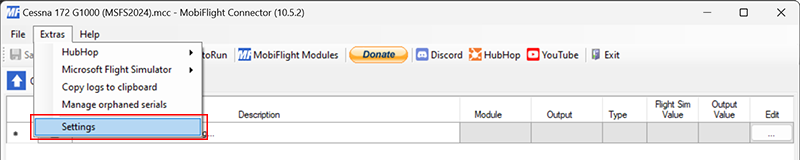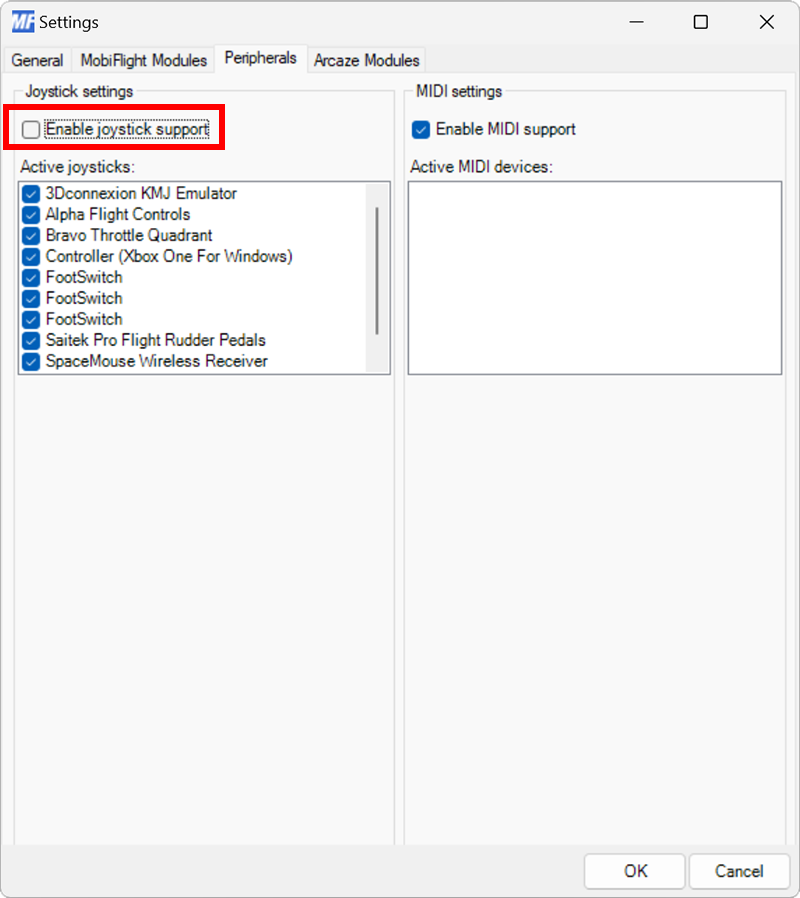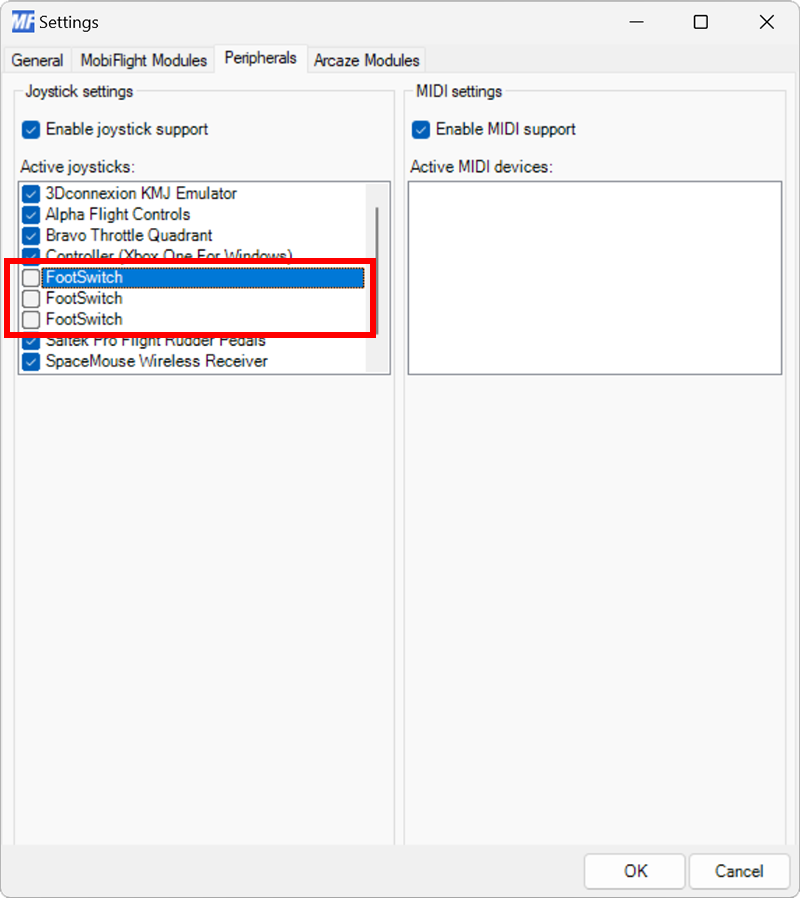Disabling joysticks
Disabling joysticks
You may want to disable MobiFlight’s joystick support in certain situations. This can be done either for all joysticks or for specific devices. Disabling joystick support is useful when other software controls these devices and MobiFlight should ignore them.